COMP704-Development-Journal
COMP704 - Development Journal for AI ML module
Project maintained by Ashley-Sands Hosted on GitHub Pages — Theme by mattgraham
Creating a simple framework/wrapper for PyGame, OpenAiGym and stable baseline 3
Entry: , Published:
| Return to index |
While it’s all well and good getting one of the example projects included in OpenAI Gym working, I ideally want to implement my own games for the ML agents to master. However, there are still a couple of things I don’t understand about OpenAi Gym, namely, defining the action and observation space. Furthermore, I also had to work out how to structure the application, in a way that makes it reusable. Trying to work out both at the same time was a little overwhelming so I broke it down into two differ tasks. The first was to work out a logical structure then worry about the action and observation space latter.
I started with making a simple wrapper class for the stable_baseline3 ML Models which is constructed along with the OpenAi Environment then stable_baseline3 models passed in as parameters. Then i implemented three different methods, to either extend or simplify the default behaviour to better suit my needs. This includes a learn method, witch simply starts the learning process with an added line of code to optionally save the model for later use once complete. Then there the predict method that just returns the predicted action base on the current observation, unlike the default behaviour of the stable_baseline3 model predict method which returns the predicted action and next state; however we don’t have a use for the next state so we discard it. Finally, the run method, which is used to evaluate the trained model by ticking the OpenAi Gym environment for n amount of iterations or until the environment is completed (either from success or death) [Fig. 1].
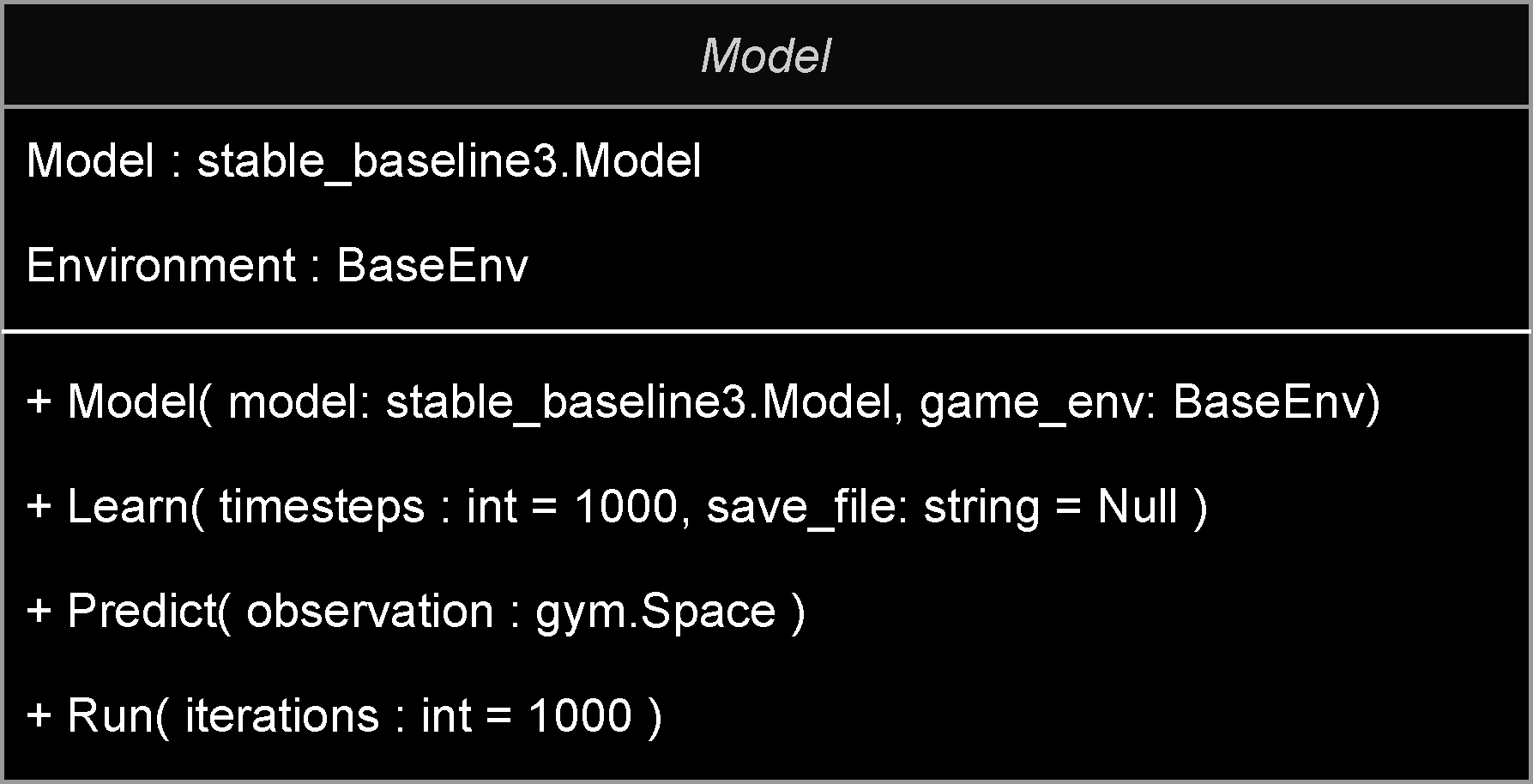
[Fig. 1. Shows the Model class layout]
Next up was to implement a Base Gym Environment, I know I must implement the 2 methods mentioned in the previous post plus an additional method to render the environment. However, I was unsure how to go about implementing the PyGame aspect. Should I implement PyGame as part of the Base Gym Environment or should I make a Base pyGame class and pass it into the Base Gym Environment?
Eventually I decided to keep the pyGame separate and pass it into the Gym Environment essentially turning the Gym Environment into an AI warper for PyGame. The upside to this, is it helps to keep the AI and human logic separate, however it does mean that you must implement additional method into the pyGame instance for the AI, such as set_action, get_outcome and get_observaition. Then in the Base Gym Environment is just a case of calling the necessary method on the pyGame, passing in what the AI predicts, also getting the outcome and observations [Fig. 2].
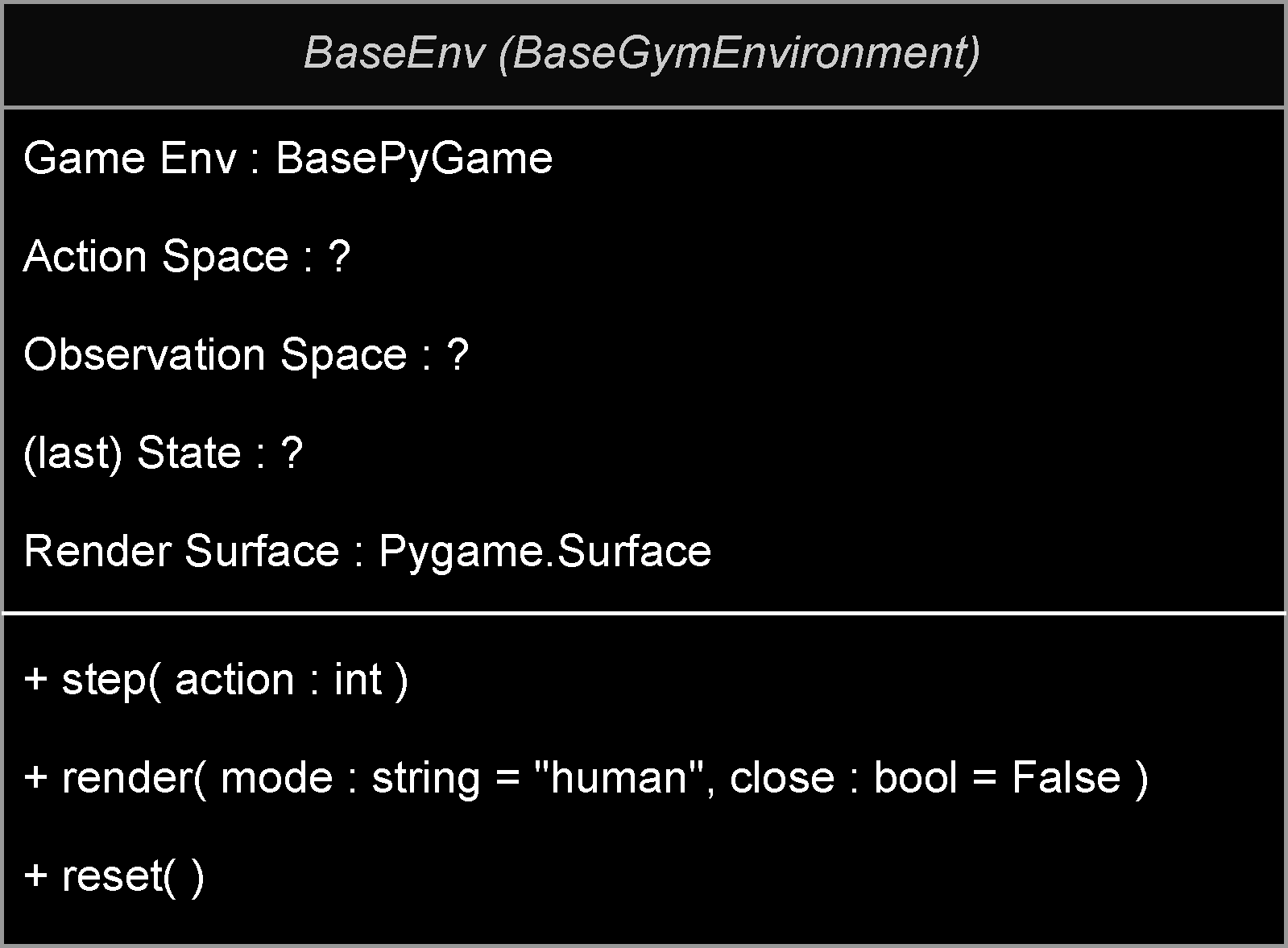
[Fig. 2. Shows the BaseEnv Class layout]
Now I could start thinking about implementing a simple structure for PyGame, adding 2 base classes.
GameObject
The gameObject simply defines the object’s position and scale in the game and also contains the render texture which is cached to prevent any unnecessary draw calls. It further implements 3 virtual methods (which are optional),tick,renderandoverlap. Tick is called every frame to update the object, while render updates texture is necessary returning it to be blit-ed to the screen. Overlap on the other hand is used to calculate if two GameObjects are overlapping [Fig. 3].
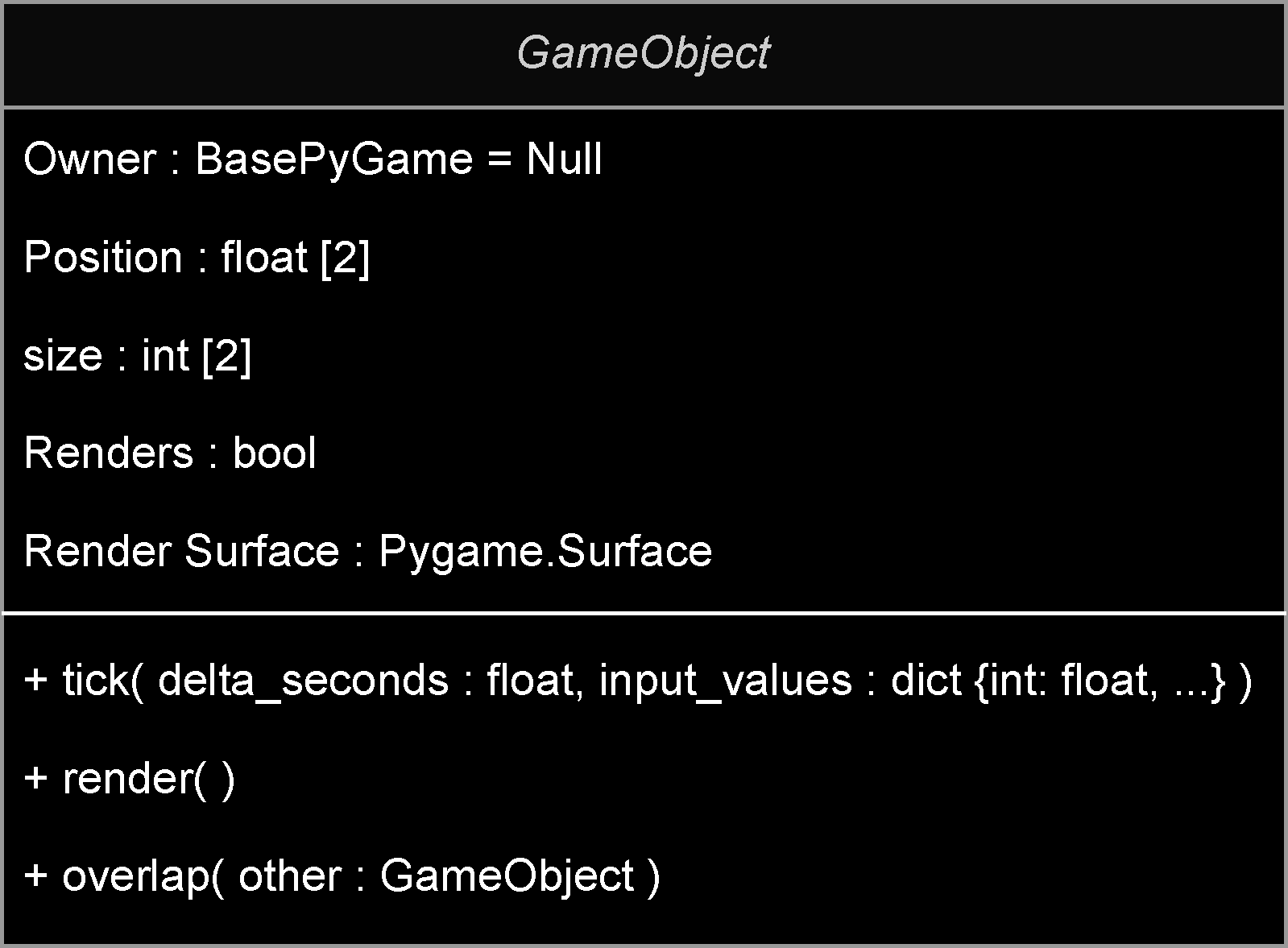
[Fig. 3. Shows the GameObject class layout]
BasePyGameBasePyGameis responsible for handling the game environment, with methods for defining the basicPyGameconfiguration, includingWindow size,Tick rateandInput Events. I then added a list for all theGameObjectsto be registered into, along with atickandrendermethod and a further optionalcalculate overlapmethod.Ticksimply iterates over the registeredGameObjects, once all objects have been ticked, calculate overlap is called for further processing.
On the other hand,Renderclears the screen, renders the background (which is a virtual method), iterates over the registeredGameObjects, blit-ing there texture to screen and finally renders the UI (which is another virtual method). The reason for having separate tick and render methods is so they can be mapped to theOpenAi Gym Environment.
I then added aRunmethod so humans can play the game too. TheRunmethod pretty much just handles thePyGameevents, such asQuitandinputsas well as making a call to tick and render. Lastly it implements thePyGame Clockto enforce the frame rate [Fig. 4].
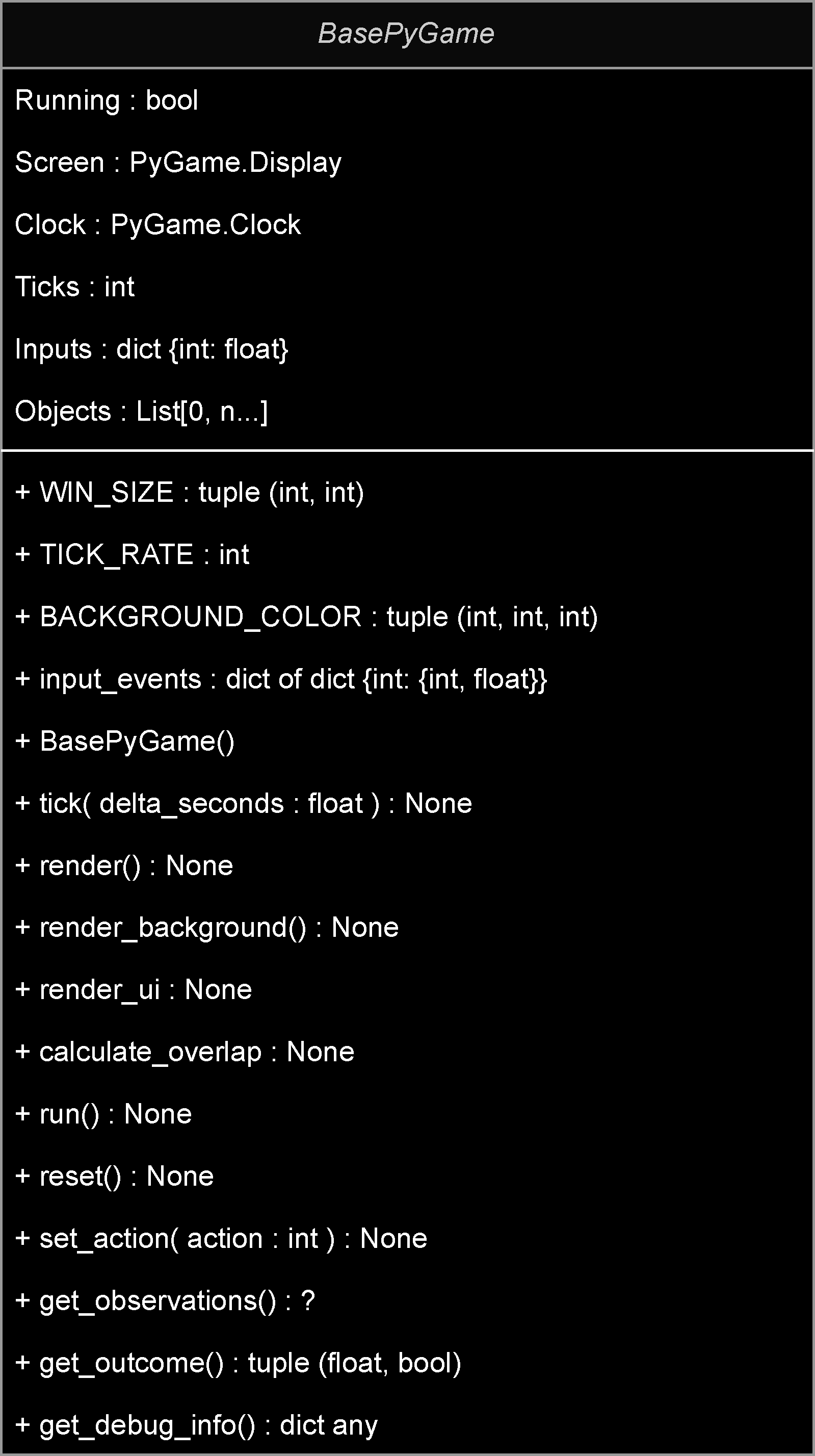
[Fig. 4, Shows the BasePyGame Class layout]
Now i had an implementation for PyGame which was only really useable by humans, so i needed to add a few optional methods for Ai Gym so I naturally just add a few virtual methods for set action, get observations, get outcome and get debug info.
Set actionis used to convert the AI action into the equivalentkey pressget observationsreturns the current state of the environmentget outcomereturns the reward for the last action and whether we are done.get debug infojust returns a dictionary of data that can be used for debugging.
Finally, it’s just a case mapping those four methods to the Ai Gym Environment which is fairly straight forwards. Now I just need to pull it all together, for this i implemented a simple generic method, which takes the Ai Gym Environment stable_baseline3 model, policy, learn_timesteps, environment episodes, environment max frames, save_file_name/load_file_name as params. I also added params for model_kwargs and load_kwargs as some of the parameters can vary between the different stable_baseline3 models .
Now it should just be a case of creating a pyGame passing that into the Gym Environment on construction, then passing that into the Model object along with the stable_baseline3 model of our choosing. We end up with an application structure as depicted in [Fig. 5], however I am yet to implement a game and figure out how to map the Ai Gym action and observation space to the environment along with how to define the rewards.
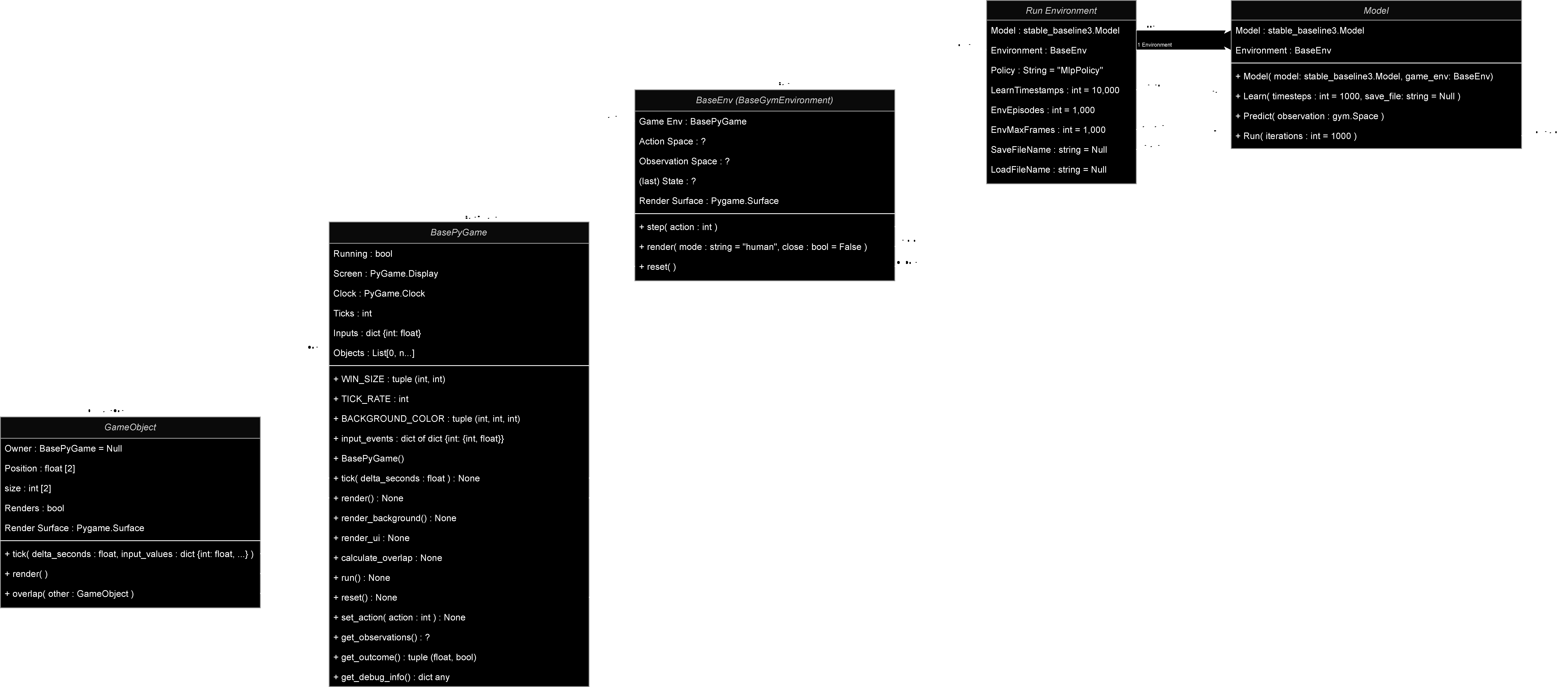
[Fig. 5, Shows the entire struct of the application]
| Return to index |